Introduction
So you’ve decided to buy PolySwarms’ token, and you think Uniswap sounds like the place to go? In this blog post we will go over the necessary steps you will need to take to buy your very own bag of PolySwarm Nectar.
Uniswap Explained
We all know decentralized exchanges have been a thing in the crypto space for a while now. There was IDEX, Ether Delta, and Kyber just to name a few. They had varying levels of usage, and overall served as the foundation for decentralized exchanges.
Uniswap is the decentralized swap protocol that has recently taken the crypto market by storm. In the ordinary sense, Uniswap isn’t exactly a cryptocurrency exchange. No intermediaries, no custody, and no KYC. In a nutshell, Uniswap is a peer to peer marketplace for token trading
What wallet to use?
Before you get into Uniswap, you should create a MetaMask crypto wallet. MetaMask will let you connect to Uniswap from your browser — it’s pretty handy.
You can connect to Uniswap with other wallets, but for the sake of simplicity today we will be using MetaMask. It is also worth noting that a great deal of Uniswappers use MetaMask. You will install MetaMask as a browser extension. Once installed, create your account, write down your seed phrase (don't lose, share, or store where it can be accessed by others), and you’re good to go.
Buy some ETH
Before you can do anything you will need ETH in your wallet. Uniswap deals in Ethereum based digital assets (ERC20) and to swap these you have to pay a gas fee (paid in ETH). If you don’t have ETH in your MetaMask wallet, your trades won’t go anywhere. There is no way around this.
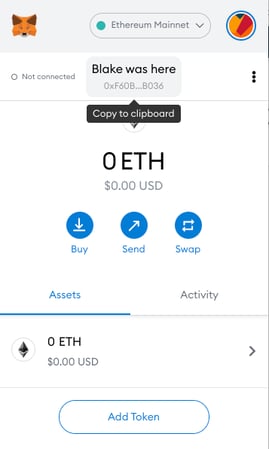
- Open the MetaMask extension.
- Hover over the account name at the top of the window, which will display “Copy to clipboard”
- Click on the account name to copy your address.
- Paste your address in the “recipient” field of the application from where you will be sending your ETH.
- Select the amount you want to send, along with any other necessary steps to complete and submit the transaction.
And the amount of swapping you plan to do as well as network congestion will determine how much ETH you will need. You can calculate this by visiting ETH Gas Station, make sure you plan for the swap, plus gas to move your PolySwarm Nectar (NCT) once you have completed your swap.
Head over to Uniswap
Time to jump over to Uniswap.org, once there, you’ll see three options:
- Use Uniswap
- Documentation
- FAQ
If it is your first time, it probably wouldn't hurt to read the documentation and check out the FAQ. I know you're thinking “I’m a genius, documentation is for the weak of heart” but I strongly urge you to give it a once over
Launch the Uniswap App
Time to party. Click Use Uniswap, and you will find yourself at this screen:
Click on the option to connect to a wallet at the top right end of the screen. You should now be looking at the connect to a wallet screen.
Click on MetaMask and you should see your MetaMask extension pop up and prompt you to log in. Once you’ve entered your credentials and logged in you will be taken back to the swap screen, and now it is time to swap.
Selecting the right NCT
As you may or may not be aware in recent months another project has popped up using the same ticker as it would seem they did not check to see if the ticker was currently being used by another project that's been busting out code for three years. The next steps are important to make sure you swap the right tokens. So, if this is your first time using Uniswap to buy NCT, ETH is in the from field by default and you’ll select NCT in the to field. The easiest way to recognize NCT is by the PolySwarm logo.
Alternatively the surest way is to use our contract address. You can find this off of coingecko or CMC and use that to search for the NCT token. Once you have selected the real NCT you're all set up to send ETH from your wallet to the PolySwarm liquidity pool.
FYI: You can also follow this link to go directly to our page to trade or add liquidity https://uniswap.info/token/0x9e46a38f5daabe8683e10793b06749eef7d733d1
Enter amounts
Now, enter the amount of ETH you’re swapping in the from line. The top line will populate with the equivalent amount NCT.
Something to be aware of here is the space below the top field where it mentions Price Impact. This basically refers to your impact on the price of NCT relative to the amount of liquidity in that pool. If you are submitting a large order, the price will increase or decrease more drastically (and your exchange rate changes).
If you are trying to complete swap but get an you may need to go to settings and make adjustments to your slippage tolerance. Remember though, the trade-off is more slippage tolerance means fewer tokens.
Hit Swap
Once everything is set up correctly, and you’re ready to go, hit swap. Next screen confirms the details of the transaction. If all looks good and as it should, Confirm the swap.
After you confirm the swap, MetaMask will pop up, asking you to confirm or reject the transaction. Once you have confirmed the transaction you will need to enlist the help of a friend or family member to give you a high five. Congratulations, you are now officially a Nectar holder.
Your tokens
After you have confirmed the transaction in your MetaMask wallet, you will have to wait for the tx to hit the blockchain. The amount of time this will take depends on how congested Ethereum is. After a little while you will be able to see your NCT tokens in your MetaMask wallet by clicking assets.
Going forward you can keep your Nectar in your MetaMask wallet, or simply throw them in a cold storage wallet to hodl. Take into account how you plan to use your Nectar when deciding how you want to keep them secured.
If you find there is more you would like to learn about Uniswap, there are loads of online assets that will help you to get a better understanding. Make your first time experience an enjoyable one.
